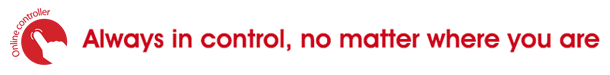FAQ
- I would like to purchase Online Controller.
- Great! Online Controller can be purchased at your nearest Daikin dealer or you can contact your country dealer. Please, find its address on the web-site: www.daikineurope.com.
- Where can I buy it?
- In Europe, Middle East and Africa, please contact local Daikin Sales Network - www.daikineurope.com
- Is my air-conditioner compatible with Online Controller?
- Please, find your air-conditioner in the list of compatible indoor unit. Go to Download section on our web-site www.onlinecontroller.eu and click on the file List-of-compatible-INDOOR-and-OUTDOOR-units.pdf in Other docs part.
- I need help with installing Online Controller...
- Your new Online controller is not designed for installation by yourself. Therefore we suggest you to contact your Daikin installer. Or read your Quick start manual eventually. You can find it in Download section.
- Plug and Play installation - 15s RESET
- Press and hold the RESET button equipped on your Online Controller KKRP01A for 15 seconds. It causes - DHCP enable and enable to connect server www.onlinecontroller.eu RECOMMENDED.
- All factory default values - 10s RESET
- Press and hold the RESET button equipped on your Online Controller KKRP01A for 10 seconds. It causes resetting the all controller's values to default.
- Factory default IP address 192.168.1.100 - 5s RESET
- Press and hold the RESET button equipped on your Online Controller KKRP01A for 5 seconds. It causes resetting the controller's IP address to default value 192.168.1.100 RECOMMENDED, if you forgot the previous address.
- I need help with installing Online Controller accessories...
- Your new accesories for adapter Online controller are not designed for installation by yourself. Therefore we suggest you to contact your Daikin installer. Or read your Quick start manual eventually. You can find it in Download section.
- What are the basic controller's facilities?
- 1. integrated web-page, 2. control via server onlinecontroller.eu from Internet, 3. i-Phone aplication - free, 4. additional MODBUS accessories, 5. group mode function for central control up to 32 A/C units, 6. back-up function of A/C system with one more redudant unit
- What are the next controller's facilities?
- 1. e-mail failure reporting, 2. SMS reporting, 3. control via SMS, 4. SNMP agent for easy integration into an existing monitor system based on SNMP protocol, 5. history of room temperature, commands and failures, 6. MODBUS slave function for integration into existing Home automation system
- How fast is the response from web UI.
- Superquick. It depends of quality of Internet link, where Online Controller is installed in. If your network is connected via wired WAN, the bidirectional response is up to 20 seconds. If your network is connected via 3G, the bidirectional response is up to 40 seconds. Always use the latest firmware for your Online Controller.
- How can I create an account?
- The standard way is creating your new user account by your installer. Installer is responsible for the successful establishment of your new account and assignation all of your air-conditioners (with installed adapter KKRP01A) on this account. The optional method is SELF-INSTALLATION. You can use this method for creating your new account and assigning your A/C units (with installed adapter KKRP01A) by yourself. First, your adapter KKRP01A must be online and must communicate with server successfully - the indicator in Easy or Nice web screen must be GREEN LED.
- Authorization of device failed.
- There are several possibilities: 1. You typed wrong owner password. It is editable in SETUP of Online Controller in Network section. 2. You typed wrong MAC address. 3. Your Online Controller has not been communicating with server www.onlinecontroller.eu. The server settings is editable in SETUP in Network section. 4. Your Online Controller has been authorizated yet. 5. Use the Internet Explorer while authorizing new device.
- I’m having problem with server connection via internet.
- 1. Please contact your network administrator for help. 2. Please contact your ISP (Internet service Provider) and give him info, that ports 10377 and 10378 must not be blocked and must be set for bidirectional TCP communication. 3. Be sure, your Online Controller KKRP01A has got the UNIQUE IP address in your sub network. In case of more KKRPs, each of them MUST have UNIQUE IP address. The factory default IP is 192.168.1.100 . 4. Download the Service manual in available language and read the Chapter 3 Online Controller - Configuration and the article 4.2.4 Network settings too.
- Where can I get the iPhone application from?
- Go to Apple Store via your iPhone. Search for Online Controller application and download it. It’s for free. Install it onto your iPhone and set it for connecting with server. The application is interconnected with server www.onlinecontroller.eu. Every data, such as login-name, password, list of air-conditioners, all A/C settings are the same like using server via PC. Active connection to the Internet of KKRP01A adapter and your iPhone is essential. You also need your own account on server www.onlinecontroller.eu.
- I would like to update the firmware (operating system) for my Online Controller.
- Update process is available but it may cause the failure of device. Use this functionality only of your own risk. Download the firmware from Download section, part Update Wizard. Download the wizard too. Follow the instructions. We recommend to connect Online controller with PC directly or via wired LAN, not Wifi. Attention! After updating process, the controller's IP address can be changed to default 192.168.1.100.
- I would like to upgrade my server Access to Extra Package.
- First, click on a link Learn more inside the yellow trial banner and read appropriate information. At the bottom of the page click on the 'Order your packages now!' button. Next fill the form and confirm it. Or please, send us an e-mail, fill the contact form with Subject "I would like to upgrade my server Access to Extra Package."
- I would like to upgrade my server Access to Supervisor Package.
- First, click on a link Learn more inside the yellow trial banner and read appropriate information. At the bottom of the page click on the 'Order your packages now!' button. Next fill the form and confirm it. Please, send us an e-mail, fill the contact form with Subject "I would like to upgrade my server Access to Supervisor Package."
E-Mail us
Legal notes
Support and contact
Language:
English
|
Español
|
Française
|
Deutsch
|
Nederlands
|
Italiano
|
Pусский
|
Εελληνικά
|
Português
|
Türk
|
Slovenčina
mobile